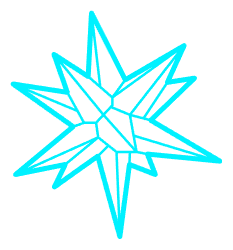Ready to take the plunge into the digital arena? Downloading Cockatrice is as easy as summoning a hasty Goblin token. Here’s how:
- Chart Your Course: Head to the official Cockatrice website: https://github.com/Cockatrice/Cockatrice/projects/4. There, you’ll find download options for both Windows and macOS users.
- Choose Your Weapon: Depending on your operating system, click on the “Download Windows 64-bit” or “Download macOS” button. Remember, Cockatrice requires at least Windows 7 or macOS 11 (Big Sur) to run smoothly.
- Welcome to the Fold: Once downloaded, double-click the executable file to launch the installation process. Follow the on-screen instructions, which are as straightforward as casting a simple Divination. Relax, no arcane incantations needed!
- Time to Forge Your Arsenal: Now comes the fun part – building your decks! When Cockatrice first launches, it prompts you to set up the “Oracle” program, which provides the card database. Simply follow the prompts and watch as your library expands with every card ever printed, from the iconic Alpha set to the latest releases.
- Let the Adventure Begin: With Cockatrice installed and the Oracle humming, dive into the world of online competition! Explore the menus, build your dream decks, and connect with fellow Planeswalkers across the globe. Deck building tutorial that I personally abide by can be found here.
Remember, Cockatrice is all about freedom and fun. Download it today, ignite your inner brewer, and embark on a magical journey in the vast multiverse of Magic: the Gathering! Just one click separates you from casting Fireballs and summoning Elder Dragons – what are you waiting for?