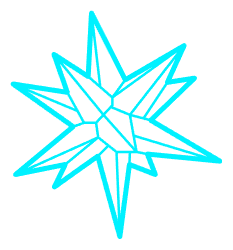Time to Forge Your Arsenal: Now comes the fun part – building your decks! When Cockatrice first launches, it prompts you to set up the “Oracle” program, which provides the card database. Simply follow the prompts and watch as your library expands with every card ever printed, from the iconic Alpha set to the latest releases.
But hey, who says you have to start from scratch? If you’ve already crafted some masterpieces on Moxfield, Archidekt, or other deck-building sites, Cockatrice lets you import them with ease!
Importing Your Masterpieces:
- Moxfield: Download your decklist as a .dec file (the preferred format for Cockatrice). Head to your deck page on Moxfield, click the three dots at the top right, and choose “Export Decklist.” Click on .dec and voila! Copy the text code of your deck.
- Archidekt: Similar to Moxfield, simply export your deck as a .txt or .txt.deck file. Copy the code contained within.
- Other Sites: Most deck-building platforms offer export options – check their menus or support pages for specific instructions.
Once you have your decklist code, head back to Cockatrice. Click on the “Decks” tab and choose “Import Deck.” Paste your copied code into the text box and click “Import.” Boom! Your meticulously crafted deck is now ready to unleash its fury on the digital battlefield.
Nico Pro Tip:
If you ever plan on using the Cockatrice client on multiple computers and want to skip the steps of redownloading the decks from your preferred deckbuilding site of choice you can always use their cloud feature to save decks on their server. Its attached to your account!
Remember, the multiverse awaits your next strategic masterpiece. Now, the only limit is your imagination.